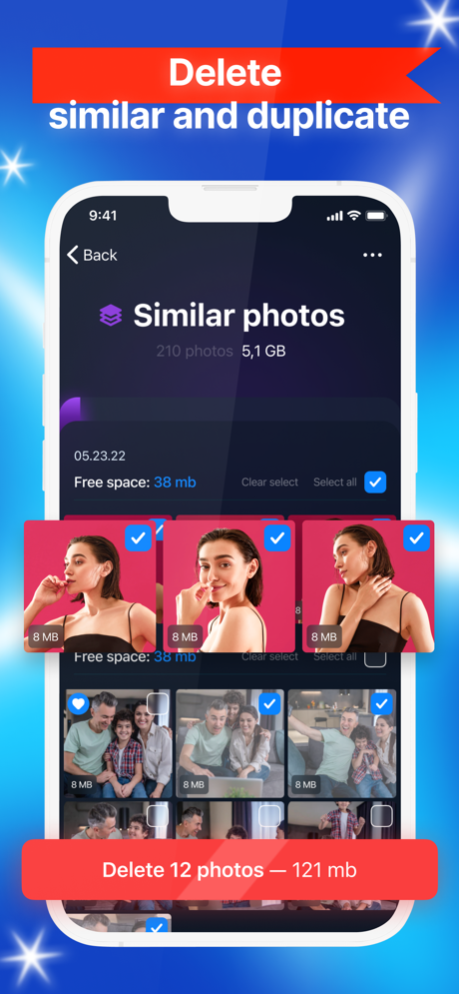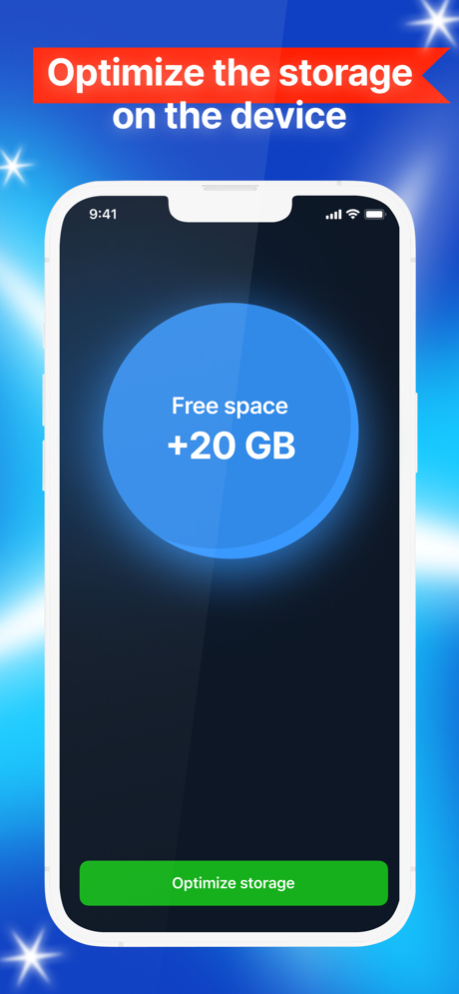Tidy - Clean up storage 1.0.11
Free Version
Publisher Description
Smart cleaner -A-Tidy
Scan your iPhone and see how much space you waste. Clean up your storage! Keep your photos in perfect order with A-Tidy smart cleaner
If you fed up with similar photo on your phone - you definitely need A-Tidy smart cleaner
How does this smart cleaner work?
- A-Tidy smart cleaner recognizes similar photos, screenshots, selfies, duplicate photos, muddy photos, blurred photos and other unnecessary images.
Large videos can be compressed to save space.
Clean up your phone and icloud it became easy
- A-Tidy smart cleaner show how much storage uses photos and videos.
- A lot of media in smart cleaner are divided into convenient sections each of which allows you to select all the photos of the section and remove all
Important: Smart cleaner doesn't delete and remove anything photos for you in storage. It groups unwanted photos that can be clean up with a single click. But the final decision is always yours.
Smart cleaner helps you make a choice. Delete duplicate photos yourself. This is an important feature of this app.
Smart cleaner A-Tidy really saves you time and battery life and of course storage on your phone. How long will it take you to analyze and clean or remove storage with 20,000 photos and videos? Suppose it takes 3 seconds to analyze one photo or video. That's 16 hours of continuous manual work! Such a pleasure, especially considering that you can do it in a few minutes with A-Tidy.
Smart cleaner A-Tidy reduce video size, you can determine size video yourself
Full features A-Tidy smart cleaner:
- search and clean up similar photos and duplicates;
- search and clean up of blurry and low-quality photos;
- filter live photo;
- video compression;
- Installing a convenient widget;
- optimisation of storage usage.
Clean up storage for new memories!
Subscription automatically renews unless auto-renew is turned off at least 24 - hours before the end of the current period.
1. Payment will be charged to iTunes Account at confirmation of purchase.
2. Account will be charged for renewal within 24-hours prior to the end of the current period.
3. No cancellation of the current subscription is allowed during the ative subscription period.
4. Subscriptions may be managed by the user and auto-renewal may be turned off by going to the user's Account Settings after purchase.
any unused portion of a free trial period will be forfeited when the user purchases a subscription.
5. Subscription can be canceled during its free trial period via the subscription setting through your iTunes account. This must be done 24 hours before the end of the subscription period to avoid being charged.
Privacy Policy - https://www.altessa-s.com/privacy-policy
Terms of Use (EULA) - https://www.apple.com/legal/internet-services/itunes/dev/stdeula
Mar 12, 2023
Version 1.0.11
- Fix bugs
- Improve user experience
About Tidy - Clean up storage
Tidy - Clean up storage is a free app for iOS published in the System Maintenance list of apps, part of System Utilities.
The company that develops Tidy - Clean up storage is Altessa Solutions Inc. The latest version released by its developer is 1.0.11.
To install Tidy - Clean up storage on your iOS device, just click the green Continue To App button above to start the installation process. The app is listed on our website since 2023-03-12 and was downloaded 1 times. We have already checked if the download link is safe, however for your own protection we recommend that you scan the downloaded app with your antivirus. Your antivirus may detect the Tidy - Clean up storage as malware if the download link is broken.
How to install Tidy - Clean up storage on your iOS device:
- Click on the Continue To App button on our website. This will redirect you to the App Store.
- Once the Tidy - Clean up storage is shown in the iTunes listing of your iOS device, you can start its download and installation. Tap on the GET button to the right of the app to start downloading it.
- If you are not logged-in the iOS appstore app, you'll be prompted for your your Apple ID and/or password.
- After Tidy - Clean up storage is downloaded, you'll see an INSTALL button to the right. Tap on it to start the actual installation of the iOS app.
- Once installation is finished you can tap on the OPEN button to start it. Its icon will also be added to your device home screen.